All provident fund investments are made in the account maintained by the EPFO (Employee’s Provident Fund Organization). The EPFO allocates a Universal Account Number (UAN) for such accounts. The Universal Account Number is a unique 12-digit number allotted by the EPFO to all its members. It is an identification number for the members, who are entitled to the provident fund. Irrespective of changing jobs, the UAN remains the same. The services provided by EPFO are all accessible online.
UAN Status
The following steps are to be followed:
- Visit the EPF portal and click on ‘Our Services’ on the dashboard and click on ‘For Employees’

- Click on UAN Online Service (OCS/OTCP)

- Click on the link ‘Know your UAN Status’

- You can either enter your PF number or member ID or PAN or Aadhaar number. Other details like date of birth and mobile number should be filled in as well.

- Click over “Get Authorization pin”
- An authentication pin will be received in the registered mobile number. You will then be required to validate the pin by clicking ‘Validate OTP and get UAN’.
- You will receive the UAN number and its status as a message in the registered mobile number.
EPF Passbook
Members are required to be registered on the unified member portal to view the passbook online. After six hours of registration, members can view their passbooks online. However, the passbook facility will not be available for exempted establishments members, settled members and inoperative members.
Step by step process to access your UAN passbook online:
- Visit the EPF portal and click on ‘Our Services’ on the dashboard and click on ‘For Employees’
- Click on ‘Member Passbook
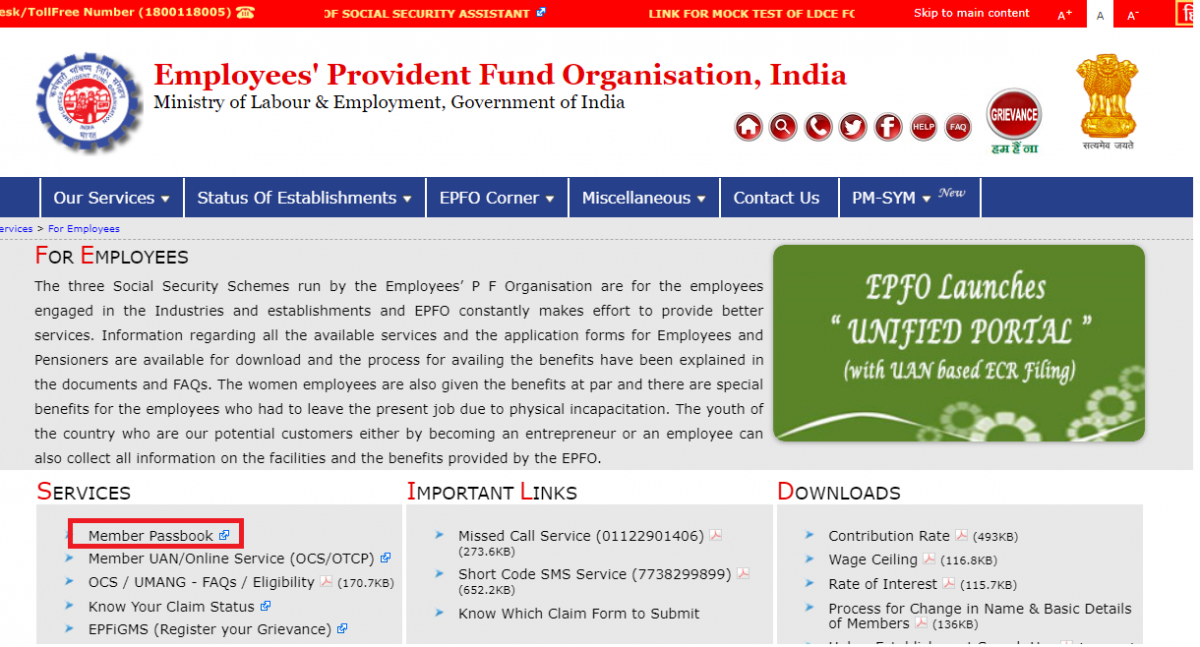
The following details must be populated to log in to access the account.

EPFO services are also available on apps that can be downloaded from the UMANG website/from Playstore or app store. UMANG refers to the Unified Mobile App for New Governance.
Registering for UAN e-Passbook
Users are required to activate their UAN to register for the e-passbook facility. You can activate your UAN by visiting the website https://unifiedportal.epfindia.gov.in. You should be able to download the e-passbook after three working days from the day of authentication. Click on ‘Download e-passbook’ after logging in to the member portal and access your e-passbook.

Pingback: Check Your UAN Passbook Balance |
Pingback: Ways To Check EPF Balance – Mobile Number Or UAN Number |
Pingback: epfo home member passbook login - thhow.com
Pingback: epf login member passbook - thhow.com
Pingback: epf member login passbook - bankschools.com